Tesla: Can You Add Autopilot Later?
Autopilot, Tesla’s advanced driver-assistance system, has gained significant attention since its introduction. Many Tesla owners wonder whether they can add Autopilot to their vehicles after the initial purchase. This article aims to explore the possibility of upgrading Tesla models with Autopilot capabilities.
Key Takeaways
- Tesla owners can add Autopilot to their vehicles after the initial purchase.
- The upgrade process for Autopilot involves purchasing a software package and potentially some additional hardware.
- Adding Autopilot may vary based on the specific Tesla model and its hardware configuration.
Tesla offers its Autopilot feature as an optional add-on to their vehicles. **For an additional cost**, Tesla owners can choose to have Autopilot activated on their vehicles at any time.
Adding Autopilot to a Tesla involves a combination of **software and hardware upgrades**. The software upgrade is downloaded to the vehicle over-the-air, while the hardware upgrades may require physical components, depending on the existing hardware configuration of the car. *With each Autopilot iteration, Tesla continues to introduce hardware advancements to improve overall autonomous driving capabilities*.
The process of adding Autopilot may vary depending on the Tesla model and the hardware configuration. For example, Tesla’s Autopilot hardware suite, known as Hardware 2.0, was introduced in October 2016 and included new sensors and cameras. If a Tesla vehicle has this hardware suite, it can be upgraded to Autopilot with a software purchase and potentially additional hardware for full functionality.
| Tesla Model | Potential Hardware Upgrade Required |
|---|---|
| Model S (2014-2016) | Hardware 1.0 to Hardware 2.0 |
| Model X (2015-2016) | Hardware 1.0 to Hardware 2.0 |
| Model S (2017-present) | No hardware upgrade required |
It’s important to note that while Autopilot provides advanced driver assistance features, it does not make a Tesla fully autonomous. *Tesla vehicles with Autopilot still require human oversight and attention*.
Once the Autopilot upgrade is purchased and available for the Tesla model, owners can enable it through the touchscreen display in the car. By navigating to the Autopilot settings, owners can enable specific Autopilot features and customize the system’s behavior.
Autopilot Hardware Versions
Over the years, Tesla has introduced different hardware versions to enhance the Autopilot system’s capabilities. Here are the main hardware versions and their respective release dates:
- Hardware 1.0 (2014 – late 2016): This version included a forward-facing camera, radar, ultrasonic sensors, and additional components.
- Hardware 2.0 (late 2016 – 2019): Introduced more advanced sensors, cameras, and computing capabilities, enabling enhanced Autopilot features.
- Hardware 2.5 (2019 – present): Incremental hardware improvements over Hardware 2.0, further enhancing the Autopilot system’s performance.
| Hardware Version | Compatible Tesla Models |
|---|---|
| Hardware 1.0 | Model S (2014-2016), Model X (2015-2016) |
| Hardware 2.0 | Model S (2017-present), Model X (2017-present), Model 3, Model Y |
| Hardware 2.5 | Model S (2019-present), Model X (2019-present), Model 3, Model Y |
It’s worth mentioning that Tesla frequently updates its hardware to introduce improvements in autonomous driving technology. Future hardware releases may provide even more capable Autopilot systems and may require further upgrades.
In summary, Tesla owners can add Autopilot to their vehicles after the initial purchase by purchasing the Autopilot software package and potentially upgrading the hardware, depending on the model and its hardware configuration. Autopilot is not a substitute for human attention and drivers must remain attentive at all times. With various hardware versions being introduced, Tesla continues to enhance the capabilities of its Autopilot system. So, if you’re considering adding Autopilot to your Tesla, be sure to check for compatibility and potential hardware upgrades specific to your model.
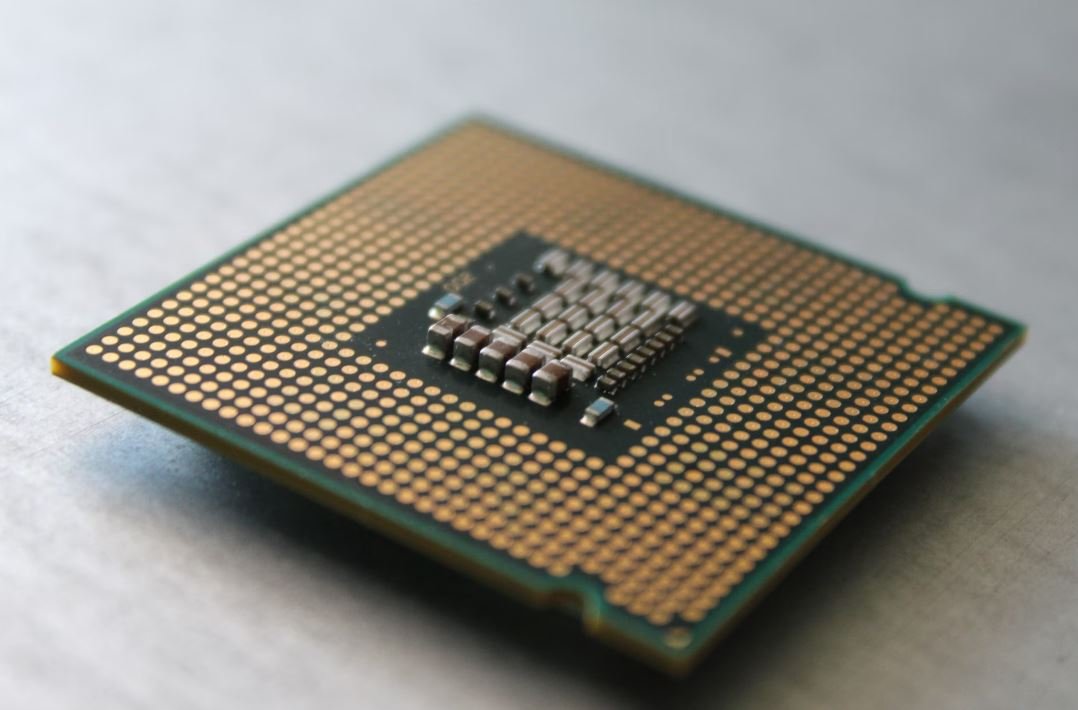
Common Misconceptions
1. Autopilot is a standard feature in all Tesla vehicles
Contrary to popular belief, Autopilot is not a standard feature in every Tesla vehicle. Many people assume that all Teslas come with Autopilot installed, but this is not the case. Autopilot is an optional feature that can be added to your Tesla for an additional cost.
- Autopilot is an optional add-on in the Tesla Model 3.
- Not all used Tesla vehicles come with Autopilot installed.
- Tesla offers different Autopilot packages with varied functionalities.
2. Autopilot offers complete self-driving capabilities
Another misconception is that Autopilot provides full self-driving capabilities, allowing the car to operate itself without any human input. While Autopilot is an advanced driver-assistance system, it does not make Tesla vehicles fully autonomous. Tesla’s Autopilot still requires driver attention, and drivers must be ready to take control of the vehicle at any time.
- Tesla vehicles with Autopilot still require human supervision.
- Autopilot is designed to assist drivers, not replace them.
- Tesla is working on developing Full Self-Driving (FSD) capabilities, but it is not yet widely available.
3. Autopilot can be added to any Tesla vehicle at any time
Some people believe that Autopilot can be added to any Tesla vehicle at a later time, even if it was not initially purchased with the feature. However, this is not always possible. The availability of adding Autopilot after purchase depends on the vehicle’s hardware and software compatibility.
- Not all Tesla vehicles are equipped with the necessary hardware for Autopilot.
- Adding Autopilot after purchase may require specific hardware upgrades.
- Tesla offers the ability to purchase the Full Self-Driving (FSD) option on eligible vehicles.
4. Autopilot makes driving completely hands-free
One common misconception is that Autopilot allows drivers to completely remove their hands from the wheel and let the car drive itself. However, Tesla’s Autopilot requires drivers to keep their hands on the wheel and remain attentive while the feature is engaged. Tesla uses sensors to detect driver input and will disengage Autopilot if the driver does not maintain proper interaction.
- Tesla vehicles with Autopilot prompt drivers to keep their hands on the wheel.
- Autopilot requires drivers to be prepared to take over control of the vehicle if needed.
- Autopilot uses steering wheel sensors to ensure driver engagement.
5. Autopilot is perfect and never makes mistakes
It is important to address the misconception that Autopilot is infallible and makes zero mistakes. While Autopilot can enhance driving safety and convenience, it is not immune to errors or unforeseen circumstances. Tesla acknowledges that Autopilot is not perfect and continually works to improve its capabilities through software updates.
- Autopilot relies on data from cameras, sensors, and mapping, which may have limitations.
- Tesla owners are encouraged to provide feedback on Autopilot performance to assist with further development.
- Software updates are regularly released to enhance Autopilot functionality and address potential issues.

Tesla Autopilot Features
Tesla’s Autopilot mode offers a range of advanced driving assistance features designed to provide a safer and more convenient driving experience. Below are the key features and capabilities of Tesla Autopilot:
| Feature | Description |
|---|---|
| 1. Traffic-Aware Cruise Control | Automatically adjusts vehicle speed to maintain a safe distance from the car ahead. |
| 2. Autosteer | Assists with steering within a marked lane, keeping the car centered. |
| 3. Auto Lane Change | Allows the car to automatically change lanes with driver confirmation. |
| 4. Autopark | Guides the car into parallel and perpendicular parking spaces with minimal driver input. |
| 5. Summon | Enables the car to navigate through a parking lot and come to the driver on its own. |
| 6. Navigate on Autopilot | Assists with driving on the highway, including automatic interchanges and off-ramp exits. |
Model Compatibility for Autopilot Upgrades
If you’re wondering whether you can add Autopilot functionality to your existing Tesla model, refer to the table below to find out which models are compatible:
| Tesla Model | Autopilot Compatibility |
|---|---|
| Model S (2014-2016) | Autopilot can be added later as an upgrade option. |
| Model S (2017-Present) | All new models come with basic Autopilot functionality included. |
| Model 3 | All new models come with Autopilot included, but Full Self-Driving option requires an additional purchase. |
| Model X | All new models come with basic Autopilot functionality included. |
| Model Y | All new models come with Autopilot included, but Full Self-Driving option requires an additional purchase. |
Autopilot Safety Statistics
Autopilot has been the subject of extensive safety analysis. Here are some statistical insights into Autopilot’s safety performance:
| Metric | Statistics |
|---|---|
| 1. Accident Rate with Autopilot | Tesla vehicles with Autopilot engaged have a lower accident rate than those without. |
| 2. Fatal Accident Comparison | Tesla vehicles equipped with Autopilot have demonstrated a lower fatality rate compared to conventional vehicles. |
| 3. Autopilot Disengagement Frequency | The number of times drivers need to override Autopilot per mile driven is steadily decreasing. |
Autopilot Development Timeline
Autopilot technology has undergone significant advancements since its introduction. Here’s a timeline showcasing key milestones in Autopilot’s development:
| Year | Development Milestone |
|---|---|
| 2014 | Introduction of Autopilot features with Model S vehicles. |
| 2015 | Autopilot Version 7.0 launched, including Autosteer, Autopark, and Autolane Change. |
| 2016 | Model X equipped with Autopilot, featuring enhanced capabilities. |
| 2017 | Hardware 2 introduced, paving the way for Full Self-Driving capabilities. |
| 2020 | Navigate on Autopilot released, providing advanced highway driving assistance. |
Comparison: Autopilot vs. Manual Driving
When comparing the performance and safety aspects of Autopilot with manual driving, the following elements come into play:
| Aspect | Autopilot | Manual Driving |
|---|---|---|
| 1. Reaction Times | Autopilot reacts faster to potential hazards due to its advanced computing capabilities. | Manual drivers may have varied reaction times, impacting safety. |
| 2. Human Error | Autopilot minimizes the risk of human error, a significant cause of accidents. | Manual driving is susceptible to human errors, such as distractions or fatigue. |
| 3. Performance Consistency | Autopilot offers consistent performance, maintaining parameters set by Tesla’s algorithms. | Driving abilities can vary depending on the driver’s skill, focus, and experience. |
Road Map: Future Autopilot Features
Tesla’s vision for Autopilot extends beyond its current capabilities. Here’s a glimpse into the future features planned for Autopilot:
| Feature | Description |
|---|---|
| 1. Full Self-Driving | Autopilot will evolve into a fully autonomous system, enabling the car to navigate without driver input. |
| 2. Traffic Light and Stop Sign Recognition | Autopilot will be enhanced to interpret and respond to traffic signals and stop signs. |
| 3. Enhanced Summon | Summon functionality will be improved, allowing the car to autonomously navigate complex environments. |
| 4. Autopilot in City Streets | Tesla plans to expand Autopilot’s capabilities to handle urban driving scenarios. |
Consumer Feedback: Autopilot Satisfaction Survey Results
Tesla conducted a survey to gather feedback from Autopilot users. The table below showcases the overall satisfaction ratings:
| Satisfaction Level | Percentage of Respondents |
|---|---|
| Extremely Satisfied | 82% |
| Very Satisfied | 13% |
| Somewhat Satisfied | 4% |
| Not Satisfied | 1% |
From its introduction to the planned future developments, Tesla’s Autopilot continues to push the boundaries of autonomous driving technology. With a track record of safety and a roadmap for exciting advancements, Autopilot offers a glimpse into the future of transportation.
Frequently Asked Questions
Can Autopilot be added to a Tesla later?
Yes, Autopilot can be added to a Tesla later. Customers can choose to purchase Autopilot as an additional option at the time of ordering or as an upgrade after the purchase. The cost of adding Autopilot may vary depending on the specific Tesla model and the region.
Do all Tesla models support Autopilot?
No, not all Tesla models support Autopilot. Autopilot functionality is available as an option on most Tesla vehicles, but it may not be included by default. Customers should check the specifications and options available for the specific Tesla model they are interested in.
What features are included in Tesla’s Autopilot?
Tesla’s Autopilot includes several features such as Traffic-Aware Cruise Control, Autosteer, Auto Lane Change, Autopark, and Summon. These features provide advanced driver-assistance capabilities and help enhance safety and convenience during highway driving.
Can Autopilot drive the car completely autonomously?
Tesla’s Autopilot is an advanced driver-assistance system and is not designed to drive the car completely autonomously. While it offers features like Autosteer and Traffic-Aware Cruise Control, it requires driver supervision and attention. Tesla advises drivers to keep their hands on the steering wheel and be prepared to take control of the vehicle at all times.
Can Autopilot handle all road and weather conditions?
Autopilot is designed to handle a variety of road and weather conditions. However, it is important to note that it may have limitations in certain situations, such as heavy rain, snow, or in complex urban environments. Tesla recommends drivers to stay engaged and be ready to take over manual control when needed.
Is Autopilot legal and approved for use on public roads?
Tesla’s Autopilot is legal and approved for use on public roads in many countries, including the United States. However, regulations and laws regarding autonomous driving features may vary by region. It is essential for drivers to understand and comply with the local regulations governing the use of such systems.
Can Autopilot be used in all countries where Tesla vehicles are sold?
The availability and usage of Autopilot may vary by country. While Tesla strives to make Autopilot accessible in as many markets as possible, some regions may have specific regulatory requirements that impact its availability or functionality. Customers should consult Tesla’s official documentation or contact local Tesla representatives for specific country-related information.
Can Autopilot be deactivated or turned off?
Yes, Autopilot can be deactivated or turned off. The driver has full control over enabling/disabling Autopilot features as needed. Tesla provides clear instructions on how to activate or deactivate Autopilot, and it can also be adjusted based on personal preferences through the vehicle’s settings.
Is Autopilot included in the price of a Tesla vehicle?
Autopilot may not be included in the base price of a Tesla vehicle. It is often offered as an optional upgrade, which requires an additional cost. The specific pricing and availability of Autopilot can vary depending on the Tesla model and region.
Can Autopilot be transferred to another Tesla vehicle?
Tesla’s Autopilot can typically be transferred to another Tesla vehicle owned by the same individual. The process for transferring Autopilot to a new vehicle may involve contacting Tesla’s customer support or visiting a Tesla Service Center to provide the necessary information and initiate the transfer. A transfer fee or additional charges may apply.




