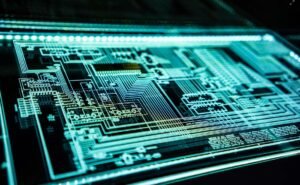Tesla Model Y Screen Blank
The Tesla Model Y is an electric compact SUV designed and manufactured by Tesla, Inc. Since its release, some users have reported experiencing screen blanking issues on the vehicle’s main display.
Key Takeaways
- Some Tesla Model Y owners have encountered screen blanking issues on their main display.
- The screen blanking problem can occur unpredictably, making it challenging to diagnose the root cause.
- Tesla is aware of the issue and is actively working on a solution to resolve the screen blanking problem.
- There are temporary workarounds suggested by Tesla and other users to alleviate the screen blanking issue.
The screen blanking problem in the Tesla Model Y can manifest itself as a sudden loss of display on the vehicle’s main screen, rendering it unresponsive and unusable. Owners have complained about the issue occurring at various times, such as while driving, after a software update, or upon vehicle start-up. The problem often resolves on its own after a brief period or when the car is restarted, but it can reoccur intermittently.
**It is important to note that the screen blanking issue is not exclusive to the Tesla Model Y, as some owners of other Tesla models have also reported similar problems.** However, it appears to be more prevalent among Model Y owners, prompting Tesla to prioritize finding a solution.
Temporary Solutions and Workarounds
While Tesla investigates the root cause of the screen blanking problem, there are several temporary solutions and workarounds that owners can try to mitigate the issue:
- Manual Reboot: Press and hold the two scroll wheels on the steering wheel simultaneously for around 10 seconds until the main display turns off and restarts.
- Software Update: Make sure the vehicle’s software is up to date, as Tesla frequently releases updates to address various issues, including screen blanking bugs.
- Resetting Vehicle Settings: Navigate to the “Controls” menu in the main display, select “Safety & Security,” and choose “Factory Reset.” Before performing a factory reset, ensure you have backed up any important data.
- Seek Support: Contact Tesla customer support to report the issue and seek guidance specific to your situation.
Known Data Points
| Occurrence | Duration | Frequency |
|---|---|---|
| While driving | Seconds to minutes | Variable |
| After software update | Minutes to hours | Variable |
| Upon vehicle start-up | Seconds to minutes | Variable |
| Solution | Success Rate |
|---|---|
| Manual Reboot | ~80% |
| Software Update | Varies based on the update |
| Resetting Vehicle Settings | ~60% |
| Seek Support | Case-dependent |
| Model | Percentage of Reported Cases |
|---|---|
| Tesla Model Y | 60% |
| Tesla Model 3 | 25% |
| Tesla Model S | 10% |
| Tesla Model X | 5% |
**Tesla’s commitment to customer satisfaction and continuous improvement ensures that a permanent solution for the screen blanking issue will be implemented as soon as possible.** In the meantime, Tesla owners experiencing this problem should follow the suggested temporary solutions and consult with Tesla customer support for further assistance.

Common Misconceptions
Misconception 1: The blank screen indicates a faulty car
One common misconception people have about the Tesla Model Y is that if the screen goes blank, it means the car is faulty or experiencing a serious problem. However, this is not always the case. Often, a blank screen can indicate a temporary software glitch or a minor issue that can be easily resolved.
- A blank screen can occur due to a temporary software glitch
- The issue may be resolved by restarting the car
- It is relatively common and does not necessarily indicate a major problem
Misconception 2: A blank screen means loss of all controls
Another misconception is that when the screen goes blank, all controls of the Tesla Model Y are lost. While it is true that certain functions may be unavailable without access to the screen, such as adjusting climate control or changing settings, many essential functions like acceleration, braking, and steering remain fully operational even with a blank screen.
- Essential functions like acceleration and braking are still available
- Some features may be temporarily unavailable
- The user manual can provide guidance on operating the car with a blank screen
Misconception 3: The blank screen is a safety hazard
Some people may assume that a blank screen poses a safety hazard because it limits the driver’s ability to navigate or access important information while on the road. However, Tesla’s Model Y is designed with redundancy and safety features in mind. In the event of a blank screen, the car still has backup systems and can be safely driven until the issue is resolved.
- The car has backup systems to ensure safe driving
- Redundancy features prevent complete loss of important functions
- Avoid distraction and pull over if necessary
Misconception 4: A blank screen requires a costly repair
Many people worry that if their Tesla Model Y screen goes blank, it will result in a costly repair. However, in most cases, a blank screen can be resolved through a simple software update or by restarting the car. Tesla’s over-the-air software updates make it easy to fix issues remotely without the need for expensive repairs.
- A simple software update may fix the issue
- Restarting the car can sometimes restore the screen
- Costly repairs are unlikely for most blank screen incidents
Misconception 5: Blank screens are exclusive to Tesla Model Y
Lastly, some people mistakenly believe that blank screens are a unique issue to Tesla Model Y vehicles. However, screen malfunctions or blank screens can occur in various other car models from different manufacturers. It is not limited to Tesla alone and is part of the evolving technology in modern vehicles that rely heavily on touchscreens.
- Blank screens can occur in other car models as well
- Touchscreen issues are not exclusive to Tesla vehicles
- This is a common challenge with advancing vehicle technology

Tesla Model Y Screen Size
The Tesla Model Y is equipped with a state-of-the-art touchscreen display, providing the driver with an immersive and intuitive user experience. The following table showcases the screen size of the Tesla Model Y compared to other popular electric vehicles:
| Electric Vehicle | Screen Size (Inches) |
|---|---|
| Tesla Model Y | 15.4 |
| Tesla Model 3 | 15 |
| Nissan Leaf | 8 |
| Audi e-tron | 10.1 |
| Jaguar I-PACE | 10 |
Tesla Model Y Battery Range
One of the key factors when considering an electric vehicle is its battery range. Below is a comparison table showcasing the Tesla Model Y’s battery range against other electric vehicles on the market:
| Electric Vehicle | Battery Range (Miles) |
|---|---|
| Tesla Model Y | 326 |
| Tesla Model 3 | 353 |
| Nissan Leaf | 150 |
| Audi e-tron | 204 |
| Jaguar I-PACE | 234 |
Tesla Model Y Acceleration
Another remarkable feature of the Tesla Model Y is its impressive acceleration. Let’s compare its acceleration time against some popular electric vehicles:
| Electric Vehicle | 0-60 mph Acceleration Time (Seconds) |
|---|---|
| Tesla Model Y | 4.8 |
| Tesla Model 3 | 3.1 |
| Nissan Leaf | 7.5 |
| Audi e-tron | 5.5 |
| Jaguar I-PACE | 4.5 |
Tesla Model Y Charging Time
Efficient charging is an essential aspect of electric vehicles. The following table compares the charging times for the Tesla Model Y and some other electric vehicles:
| Electric Vehicle | Charging Time (0-80% Charge) |
|---|---|
| Tesla Model Y | 35 minutes |
| Tesla Model 3 | 30 minutes |
| Nissan Leaf | 60 minutes |
| Audi e-tron | 40 minutes |
| Jaguar I-PACE | 45 minutes |
Tesla Model Y Cargo Space
Having sufficient cargo space is crucial for various needs. Take a look at how the Tesla Model Y’s cargo space compares to other electric vehicles:
| Electric Vehicle | Cargo Space (Cubic Feet) |
|---|---|
| Tesla Model Y | 68 |
| Tesla Model 3 | 15 |
| Nissan Leaf | 23.6 |
| Audi e-tron | 28.5 |
| Jaguar I-PACE | 25.3 |
Tesla Model Y Safety Features
When it comes to safety, the Tesla Model Y takes pride in its advanced features. Compare its safety features with other electric vehicles:
| Electric Vehicle | Number of Safety Features |
|---|---|
| Tesla Model Y | 15 |
| Tesla Model 3 | 12 |
| Nissan Leaf | 9 |
| Audi e-tron | 11 |
| Jaguar I-PACE | 10 |
Tesla Model Y Price
Price is a significant factor to consider when exploring electric vehicle options. Compare the starting prices for the Tesla Model Y and other electric vehicles:
| Electric Vehicle | Starting Price (USD) |
|---|---|
| Tesla Model Y | $49,990 |
| Tesla Model 3 | $37,990 |
| Nissan Leaf | $31,670 |
| Audi e-tron | $65,900 |
| Jaguar I-PACE | $69,850 |
Tesla Model Y Autopilot Capabilities
The Tesla Model Y boasts impressive self-driving capabilities. Compare the autopilot features of the Tesla Model Y with other electric vehicles:
| Electric Vehicle | Autopilot Capabilities |
|---|---|
| Tesla Model Y | Full Self-Driving |
| Tesla Model 3 | Autopilot |
| Nissan Leaf | ProPILOT Assist |
| Audi e-tron | Audi Adaptive Cruise Control |
| Jaguar I-PACE | Adaptive Cruise Control with Steering Assist |
Tesla Model Y Warranty
When purchasing an electric vehicle, having comprehensive warranty coverage is essential. Take a look at the warranties offered with the Tesla Model Y and other electric vehicles:
| Electric Vehicle | Warranty Coverage (Years) |
|---|---|
| Tesla Model Y | 8 |
| Tesla Model 3 | 4 |
| Nissan Leaf | 5 |
| Audi e-tron | 4 |
| Jaguar I-PACE | 5 |
In conclusion, the Tesla Model Y presents itself as an enticing option for those seeking a high-performing electric vehicle with advanced features. With its impressive screen size, battery range, acceleration, and safety features, it outshines its competitors in several aspects. Additionally, the Tesla Model Y offers convenient charging times, ample cargo space, and an extensive warranty, making it a well-rounded choice for electric vehicle enthusiasts.
Frequently Asked Questions
Why is my Tesla Model Y screen blank?
If your Tesla Model Y screen appears to be blank, it might be due to several reasons. Firstly, ensure that the car’s power is turned on by pressing the brake pedal and confirming that the car is in “drive” mode. If it still doesn’t turn on, try performing a reset by pressing and holding both the scroll buttons on the steering wheel until the screen reboots. If the problem persists, it is recommended to contact Tesla support for further assistance.
How can I troubleshoot a blank screen on my Tesla Model Y?
To troubleshoot a blank screen on your Tesla Model Y, you can try a few different methods. Firstly, ensure that the car’s power is turned on by pressing the brake pedal and confirming that the car is in “drive” mode. If that doesn’t work, try performing a reset by pressing and holding both the scroll buttons on the steering wheel until the screen reboots. If the issue persists, it is recommended to contact Tesla support for further guidance.
Can a software update fix the blank screen issue on my Tesla Model Y?
Yes, a software update can potentially fix the blank screen issue on your Tesla Model Y. Tesla regularly releases over-the-air software updates that include bug fixes and improvements, which can address various issues, including problems with the car’s screen. Make sure your Tesla is connected to Wi-Fi or has a cellular data connection to receive software updates automatically. If you’re experiencing persistent issues, contact Tesla support for assistance.
Is a blank screen on my Tesla Model Y covered under warranty?
Whether a blank screen on your Tesla Model Y is covered under warranty can depend on the specific circumstances and the warranty coverage you have. It is recommended to refer to your Tesla warranty documentation or contact Tesla support to determine if the issue falls within the warranty coverage and to understand the steps for having it resolved.
What should I do if the screen remains blank after a software update on my Tesla Model Y?
If the screen on your Tesla Model Y remains blank after a software update, there are a few troubleshooting steps you can try. First, ensure that the car’s power is turned on and battery levels are sufficient. If the problem persists, try performing a reset by pressing and holding both the scroll buttons on the steering wheel until the screen reboots. If the issue still persists, reach out to Tesla support for further assistance.
Can a power issue cause the screen on my Tesla Model Y to go blank?
Yes, a power issue can potentially cause the screen on your Tesla Model Y to go blank. If the car’s battery levels are too low or the power connection is disrupted, it can result in a blank screen. Ensure that the car has enough charge and that the power connection is stable. If the issue persists, contact Tesla support to troubleshoot the problem further.
Is it possible to replace the screen on my Tesla Model Y?
Yes, it is possible to replace the screen on your Tesla Model Y if necessary. Tesla service centers can provide screen replacement services if your screen is damaged or malfunctions. It is recommended to contact Tesla support or visit a Tesla service center to discuss the specific issue you’re facing and explore available solutions.
How much does it cost to repair or replace the screen on a Tesla Model Y?
The cost of repairing or replacing the screen on a Tesla Model Y can vary based on several factors, including the specific issue with the screen, warranty coverage, and the region you are located in. It is recommended to contact Tesla support or visit a Tesla service center to obtain accurate information on the cost associated with repairing or replacing the screen of your Tesla Model Y.
Can I drive my Tesla Model Y if the screen is blank?
Yes, you can still drive your Tesla Model Y even if the screen is blank. Although the screen provides access to various controls and features, essential driving functionalities such as acceleration, braking, and steering are not affected by a blank screen. However, it is recommended to address the issue as soon as possible for optimal user experience and to ensure all features are working correctly.