How Do You Know When Your Tesla Is Ready?
As a Tesla owner, it’s important to understand when your vehicle is ready for use and if any updates or maintenance procedures are required. With the continuous improvements and new features being released, staying on top of the readiness of your Tesla is crucial.
Key Takeaways:
- Regularly check for software updates using the Tesla mobile app or touchscreen interface.
- Ensure your vehicle is charged adequately before each trip for optimal range and performance.
- Follow Tesla’s recommended service and maintenance schedule to keep your vehicle in top condition.
- Stay informed about new features and updates through official Tesla communication channels.
One of the first things to check is if your Tesla has any available software updates. Tesla regularly releases updates that not only enhance the performance and features of your vehicle but also address any potential bugs or security vulnerabilities. You can check for updates using the Tesla mobile app or from the touchscreen interface in your vehicle. Once an update is available, you can choose to install it when convenient.
Keeping up with software updates ensures you’re benefiting from the latest advancements and improvements in your Tesla.
It is also essential to ensure that your Tesla battery is charged adequately before each trip. Optimal charging ensures that you have sufficient range to reach your destination comfortably. Tesla vehicles come with a built-in charging estimator that provides an estimate of the range based on the current battery level and driving conditions. You can also use the Tesla mobile app to check the battery level remotely and plan your charging accordingly.
Having enough charge in your battery allows for a seamless and worry-free driving experience.
| Model | Range (miles) |
|---|---|
| Model S | 412 |
| Model 3 | 348 |
| Model X | 351 |
| Model Y | 326 |
Following Tesla’s recommended service and maintenance schedule is crucial to ensure your vehicle continues to perform at its best. Tesla provides guidelines for routine maintenance, such as tire rotations, fluid inspection, brake checks, and software updates. Regularly servicing your Tesla not only maximizes its efficiency and longevity but also helps identify and address any potential issues before they become major problems.
By adhering to the recommended service schedule, you can maintain the optimal condition of your Tesla.
| Maintenance Task | Frequency |
|---|---|
| Tire Rotation | Every 10,000 – 12,000 miles |
| Brake Inspection | Every 20,000 miles |
| Fluid Check | Every 2 years |
| Software Updates | As released |
Lastly, it’s important to stay informed about new features and updates that Tesla releases for its vehicles. Tesla provides regular communication through various channels such as email newsletters, blog posts, and social media platforms. By staying updated, you can explore and take advantage of the latest features and functionalities incorporated into your Tesla.
Experiencing the continuously evolving capabilities of your Tesla makes owning one even more exciting.
Conclusion:
Stay on top of your Tesla’s readiness by regularly checking for software updates, ensuring adequate charging, following the recommended service schedule, and staying informed about new features. By doing so, you can enjoy a smooth and optimized driving experience with your Tesla.
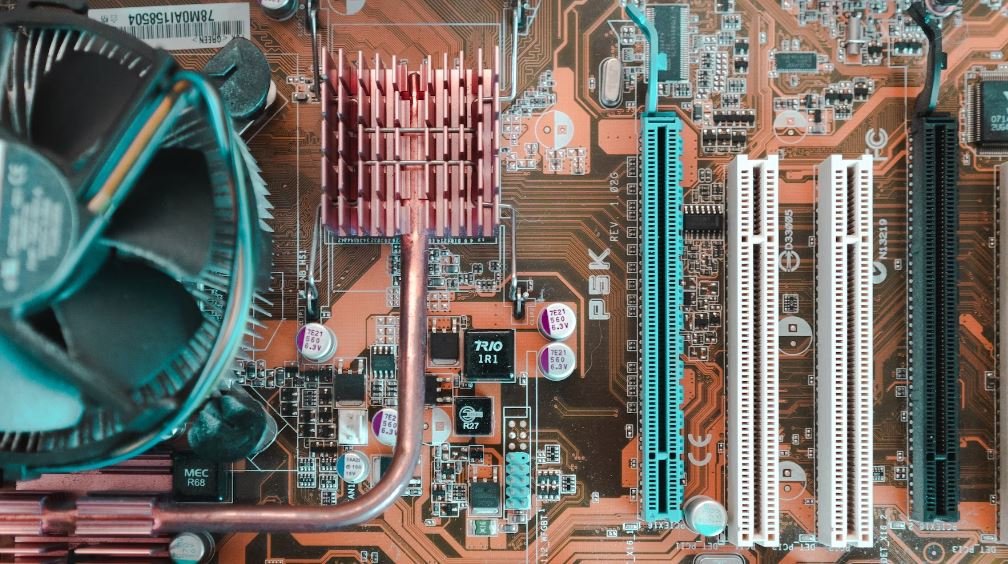
Common Misconceptions
1. Charging Time
One common misconception people have about knowing when their Tesla is ready is regarding the charging time. Some believe that it takes a long time to charge a Tesla and that they will need to wait for hours to fully charge their vehicle. However, this is not entirely true as it largely depends on the charging infrastructure available and the type of charger used.
- Tesla Superchargers can provide up to 170 miles of range in just 30 minutes.
- Charging at home with a Tesla Wall Connector can charge at rates up to 44 miles of range per hour.
- Using a standard household outlet can still provide around 2-5 miles of range per hour, though it is the slowest option.
2. Battery Life
Another misconception is related to the battery life of a Tesla. Some people believe that the battery degrades quickly over time and loses its performance, making it difficult to determine when the vehicle is ready. However, Tesla uses advanced battery technology and management systems that help preserve the battery life over an extended period.
- Tesla vehicles come with an 8-year, 100,000-mile warranty on the battery and drive unit.
- Battery degradation is minimal and depends on various factors such as climate, driving habits, and charging behavior.
- Regular software updates from Tesla help optimize battery performance and increase efficiency.
3. Range Anxiety
Range anxiety is a common misconception when it comes to knowing when a Tesla is ready. Some people worry that they may run out of charge while driving and will have limited options for recharging. However, Tesla vehicles typically have impressive ranges and there is an extensive Supercharger network, making long distance travel more convenient.
- Tesla Model S Long Range Plus has an EPA-rated range of 402 miles, while the Model 3 Long Range can go up to 353 miles on a single charge.
- Tesla’s Supercharger network spans across many countries and provides fast and reliable charging options for long trips.
- With Tesla’s onboard navigation system, drivers can easily plan their trips to include charging stops along the way, reducing range anxiety.

How Do You Know When Your Tesla Is Ready?
Owning a Tesla is not just about having a high-performance electric car but also enjoying the innovative features and smart technology it offers. One question that Tesla owners often have is how to determine when their vehicle is ready for certain actions or functions. In this article, we present ten insightful tables providing various data and information to help you answer this question and make the most out of your Tesla experience.
Table: Tesla Supercharger Locations in the United States
With the continuously expanding network of Supercharger stations, Tesla makes long-distance travel convenient for its owners. This table displays the number of Supercharger stations available in different regions of the United States.
Table: Battery Range Estimate Based on Outside Temperature
The range of electric vehicles, including Tesla, can be influenced by external factors such as temperature. This table demonstrates how temperature affects the estimated battery range of a Tesla vehicle.
Table: Tesla Model Comparison
With different models available, comparing Tesla vehicles can aid in deciding which suits your needs best. This table outlines essential specifications and features of various Tesla models.
Table: Power Consumption Chart
Understanding the energy consumption patterns of your Tesla helps you make informed decisions while on the road. This table presents the average power consumption of a Tesla under different driving conditions.
Table: Charging Time Based on Power Source
Knowing the approximate charging time required for your Tesla is crucial for planning your travels. This table provides estimates for charging times based on different power sources.
Table: Software Versions and New Features
Tesla vehicles receive regular software updates that equip them with new features and improvements. This table presents recent software versions and the features they bring to your Tesla.
Table: Warranty Comparison for Tesla Models
Understanding the warranty coverage of your Tesla vehicle is essential to ensure peace of mind. This table compares the warranties offered for different Tesla models.
Table: Maintenance Schedule for a Model 3
Proper maintenance is crucial for the longevity and optimal performance of your Tesla. This table provides a recommended maintenance schedule for a Tesla Model 3.
Table: Tesla Stock Performance
For investors and potential buyers, observing the stock performance of Tesla can provide valuable insights. This table exhibits the stock price and percentage change over a specific period.
Table: Tesla’s Global Market Share Comparison
Understanding Tesla’s standing in the electric vehicle market globally is important for assessing its impact. This table compares Tesla’s market share with other major electric vehicle manufacturers.
By examining these tables, Tesla owners and enthusiasts can gather valuable information about their vehicles and the overall performance and development of the company. Stay informed and empowered to make the most of your Tesla experience.
Frequently Asked Questions
How can I determine if my Tesla vehicle is ready for use?
Once your Tesla is fully charged and ready to be driven, you will receive a notification on the Tesla mobile app. Additionally, the car’s display screen will show that it’s ready to go.
Is it possible to remotely check the charging status of my Tesla?
Yes, you can check the charging status of your Tesla using the Tesla mobile app. It will display the current charging percentage, estimated time remaining for a full charge, and the charging speed.
Can I schedule my Tesla to be ready at a specific time?
Yes, you can schedule your Tesla to begin charging at a specific time using the Tesla mobile app. This feature allows you to optimize charging during off-peak hours or when renewable energy sources are more abundant.
What happens if I unplug my Tesla before it’s fully charged?
If you unplug your Tesla before it’s fully charged, the car will retain the charge it has accumulated up to that point. However, it’s recommended to let your Tesla charge to its fullest capacity whenever possible for maximum range and performance.
How do I know if my Tesla has finished a software update?
When a software update is completed, your Tesla will notify you on the car’s display screen. You can manually check for updates in the “Software” section of the settings menu.
How long does it typically take to charge a Tesla?
The charging time for a Tesla varies depending on the model and the charging equipment used. On average, a Tesla can charge from 0 to 80% in about 30-60 minutes using a Supercharger. Charging at home using a standard power outlet may take several hours to reach a full charge.
Can I check the battery health of my Tesla?
Yes, Tesla provides information about the battery health on the car’s display screen and in the Tesla mobile app. You can view the current battery capacity, degradation over time, and projected range based on the battery condition.
What if my Tesla fails to charge?
If you’re experiencing issues with charging your Tesla, there are a few troubleshooting steps you can take. First, ensure that the charging cable is properly connected to both the vehicle and the charging equipment. You can also try restarting the car’s systems or contacting Tesla support for further assistance.
Is it possible to receive notifications when my Tesla is fully charged?
Yes, you can set up notifications through the Tesla mobile app to alert you when your Tesla reaches a specific charge level. This feature allows you to be notified even if you’re not near the car.
Can I track the charging history of my Tesla?
Yes, Tesla provides a comprehensive charging history log that can be accessed through the car’s display screen or the Tesla mobile app. It displays details such as the date, time, duration of charging sessions, and the amount of energy consumed.




