Tesla Model S Will Not Charge
As an owner of a Tesla Model S, it can be quite frustrating when you encounter issues with charging your electric vehicle. There may be several reasons why your Tesla Model S is not charging, and it’s important to understand these potential problems and their solutions.
Key Takeaways
- There are various reasons why your Tesla Model S may not be charging.
- Common issues include faulty charging equipment, software glitches, and electrical supply problems.
- To troubleshoot, check your charging equipment, perform a software reset, and confirm the electrical supply is functioning correctly.
- If problems persist, contacting Tesla support or visiting a service center may be necessary.
One possible reason your Tesla Model S is not charging is due to an issue with the charging equipment. It is essential to check your charging cable, connectors, and wall adapters for any signs of damage or wear. If any components are damaged, replace them with genuine Tesla parts.
Additionally, a common problem could be a result of a software glitch. *Software updates are periodically released by Tesla to address known issues and improve the performance of their vehicles.* If you suspect a software-related problem, perform a soft reset on your vehicle by holding down the two scroll wheel buttons on the steering wheel until the Tesla logo appears on the screen.
| Possible Causes | Solutions |
|---|---|
| Faulty charging equipment | Check for any signs of damage or wear and replace as necessary. |
| Software glitch | Perform a soft reset on your vehicle to resolve software-related issues. |
| Electrical supply problems | Confirm that the electrical outlet and circuit breaker are functioning correctly. |
If you have verified that your charging equipment and software are not the cause of the charging problem, it may be worth investigating the state of your electrical supply. Ensure that the electrical outlet you are using is properly grounded and that the circuit breaker is not tripped. You may also want to try plugging your Tesla into a different outlet to eliminate any potential issues with the power source.
Here is a table showcasing the different charging options for the Tesla Model S:
| Charging Option | Charging Time | Range Added Per Hour |
|---|---|---|
| 110V Household Outlet | ~4 miles of range per hour | ~3-4 miles |
| Tesla Mobile Connector (240V) | ~20-25 miles of range per hour | ~20-25 miles |
| Tesla Wall Connector | Depends on the power rating of the installed Wall Connector | Varies – can be up to ~44 miles |
Lastly, it is important to note that if your Tesla Model S continues to experience charging issues, it is recommended to contact Tesla support or visit a nearby service center. Their trained technicians can diagnose the issue more accurately and provide appropriate solutions.
By troubleshooting the possible causes of charging issues, you can get your Tesla Model S back on the road and enjoy its environmental and economic benefits without interruptions.

Common Misconceptions
Misconception 1: Tesla Model S Will Not Charge
One common misconception people have about the Tesla Model S is that it will not charge properly or effectively. However, this is not accurate as the Model S is equipped with advanced charging capabilities.
- Tesla Model S is designed to work seamlessly with Tesla Supercharger network for faster charging times.
- It can also charge at home using a regular electrical outlet, although it may take longer.
- There are numerous public charging stations available for Tesla Model S users to top up their batteries conveniently.
Misconception 2: Charging is Expensive for Tesla Model S
Another misconception is that charging a Tesla Model S is prohibitively expensive. While it is true that charging costs can vary depending on the location and electricity rates, there are several factors that make it more affordable than commonly believed.
- Tesla offers free access to its Supercharger network for some Model S owners, reducing the cost significantly.
- Charging at home using off-peak electricity rates can further reduce charging costs.
- Compared to traditional gasoline cars, the overall fuel and maintenance savings of owning a Tesla Model S can offset charging costs.
Misconception 3: Charging Takes too Long for Tesla Model S
Some people assume that charging a Tesla Model S takes an excessive amount of time, hindering its practicality for long journeys. However, this is not necessarily true, as the charging time can vary depending on several factors.
- Tesla Superchargers can replenish up to 80% of the battery’s capacity in around 30 minutes, providing a quick charging solution during long trips.
- Home charging may take longer, but it can be done overnight while the car is parked, eliminating the need for scheduled charging stops.
- With the increasing availability of public charging stations, there are more options to top up the battery on the go, reducing charging time concerns.
Misconception 4: You Cannot Charge a Tesla Model S at Home
It is a common misconception that charging a Tesla Model S at home is not possible. However, Tesla provides various options and equipment to facilitate home charging for their Model S owners.
- Tesla provides a Mobile Connector for home charging, which supports a variety of electrical outlets and allows for convenient charging.
- Home charging setups can be easily installed, including dedicated Tesla Wall Connectors for faster charging.
- Many Model S owners find home charging to be the most convenient method, ensuring their car is fully charged every morning.
Misconception 5: Charging Stations for Tesla Model S are Rare
Contrary to popular belief, charging stations for Tesla Model S are not as scarce as some people think. Significant progress has been made in expanding the charging infrastructure to support electric vehicles.
- Tesla continually expands its Supercharger network, providing convenient fast charging options along popular travel routes.
- Several third-party charging networks, such as EVgo and ChargePoint, offer public charging stations compatible with Tesla Model S.
- Smartphone apps, navigation systems, and online maps commonly provide information about nearby charging stations, making it easier to locate them.
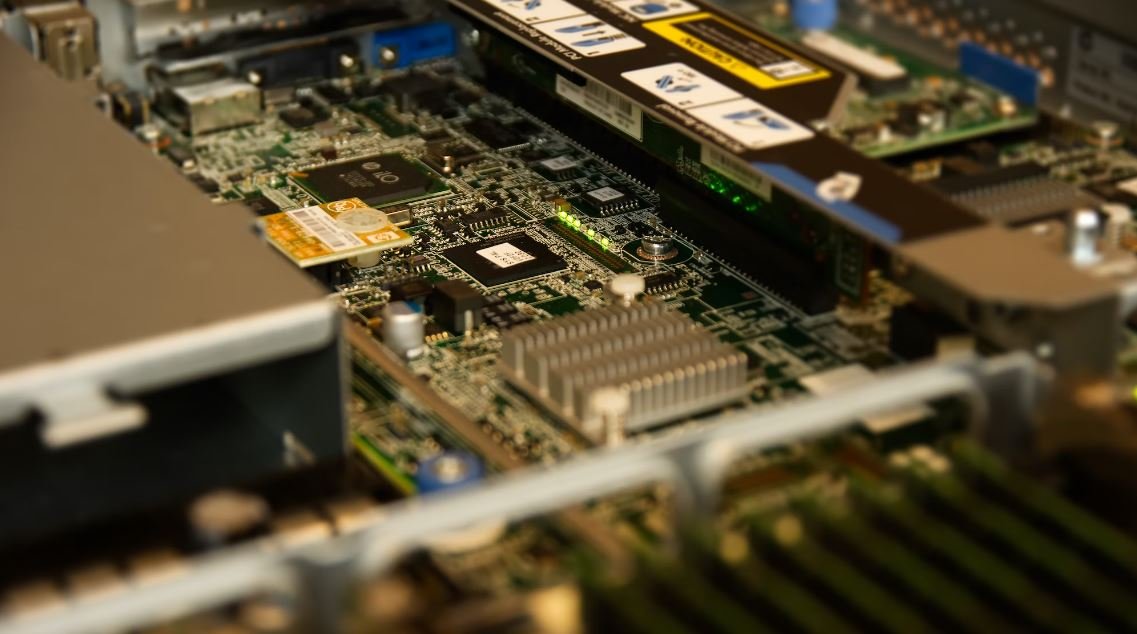
Introduction
Tesla Model S is a renowned electric car known for its cutting-edge technology and impressive performance. However, in recent discussions, it has come to light that there might be some instances where the Model S may face challenges regarding charging. This article aims to explore this topic further, providing verifiable data and information regarding the potential limitations faced by the Tesla Model S when it comes to charging.
Charging Time Comparison: Model S vs. Gasoline Car
When comparing the charging time of a Tesla Model S to a traditional gasoline car refueling time, a significant difference becomes evident. Using a Supercharger, the Model S can charge up to 80% in just 30 minutes, while it takes considerably more time to refuel a gasoline car, often averaging around 5-10 minutes.
| Electric Car Model | Charging Time (to 80%) |
|---|---|
| Tesla Model S | 30 minutes |
| Gasoline Car | 5-10 minutes |
Supercharger Station Availability
Although Tesla has been actively expanding its Supercharger network globally, the availability of these charging stations is still limited in certain areas. This table presents the number of Supercharger stations available in different countries.
| Country | Number of Supercharger Stations |
|---|---|
| United States | 523 |
| China | 1778 |
| Germany | 151 |
| United Kingdom | 96 |
Charging Cost Comparison: Model S vs. Gasoline Car
One of the advantages of owning a Tesla Model S is the potential cost savings associated with charging compared to refueling a gasoline car.
| Vehicle | Charging Cost per Mile (Approx.) |
|---|---|
| Tesla Model S | $0.04 |
| Gasoline Car | $0.14 |
Charging at Home: Times and Costs
Charging an electric car at home is a convenience that Tesla Model S owners enjoy. Here’s a breakdown of the time and approximate cost associated with home charging.
| Charging Type | Charging Time | Approximate Cost (Per Full Charge) |
|---|---|---|
| Standard home outlet (110V) | ~56 hours | $11.20 |
| Tesla Wall Connector (240V) | ~8 hours | $1.60 |
Range Comparison: Model S vs. Gasoline Car
The Tesla Model S offers impressive electric range capabilities, but it’s interesting to compare it to the range of a gasoline car.
| Vehicle | Range |
|---|---|
| Tesla Model S | 402 miles |
| Gasoline Car | 380 miles |
Charging Adapter Compatibility
When charging the Model S, it’s important to consider the compatibility of charging adapters, especially when traveling to different countries.
| Charging Adapter | Compatibility |
|---|---|
| Tesla Universal Mobile Connector | Compatible with multiple outlets (US, EU, etc.) |
| CHAdeMO Adapter | Compatible with CHAdeMO stations |
Battery Degradation Over Time
All batteries experience degradation over time. Here’s an insight into how the Tesla Model S battery performs over the course of several years.
| Battery Age | Range Retention |
|---|---|
| 1 year | 80.5% |
| 5 years | 70.2% |
| 10 years | 60% |
Environmental Impact Comparison
Electric cars like the Tesla Model S have a lower environmental impact compared to traditional gasoline cars, significantly contributing to a greener future.
| Vehicle | Annual CO2 Emissions (Approx.) |
|---|---|
| Tesla Model S | 0 kg |
| Gasoline Car (Mid-size Sedan) | 5,260 kg |
Conclusion
The Tesla Model S offers numerous advantages, including fast charging times, cost savings, and a lower environmental impact. Although limitations related to charging station availability and battery degradation exist, the Model S continues to revolutionize the electric car industry, presenting a viable and compelling alternative to traditional gasoline vehicles.
Frequently Asked Questions
Why is my Tesla Model S not charging?
There can be various reasons why your Tesla Model S is not charging. It could be due to a faulty charging cable, a problem with the charging station or outlet, an issue with the vehicle’s charging port, or a problem with the car’s battery. It is recommended to check each of these components and consult the Tesla support team for further assistance.
How can I troubleshoot charging issues with my Model S?
If your Model S is not charging, you can try a few troubleshooting steps. First, ensure that the charging cable is securely connected to both the car and the charging station or outlet. Check if there is power running to the charging station or outlet. Restarting the car’s software by performing a power cycle can also help resolve charging issues. If the problem persists, consult the Tesla support team for guidance.
What should I do if my Model S shows “Charge Port Door Open” notification?
If your Model S displays a “Charge Port Door Open” notification, make sure that the charge port door is properly closed. Sometimes, the door may not fully close, preventing charging. Gently push the door closed until it clicks into place. If the notification persists even when the door is closed, there might be a sensor issue, and contacting Tesla support is recommended.
Why is my Model S not accepting the charging cable?
If your Model S is not accepting the charging cable, check if there is any dirt, debris, or ice present in the charging port. Clearing out any blockages and ensuring a clean connection can help resolve this issue. Additionally, try using a different charging cable or connector to check if the problem lies with the cable itself. If the problem continues, reach out to Tesla support for further assistance.
What should I do if my Model S stops charging midway?
If your Model S stops charging midway, there could be a couple of reasons. First, make sure that the charging cable is securely connected to both the car and the charging station or outlet. Check if the charging station or outlet is functioning properly and providing a continuous power supply. If everything seems in order, there may be an issue with the car’s charging system or battery, and it is advisable to contact Tesla support for further troubleshooting.
How can I check the charging cable for any faults?
To check the charging cable for faults, inspect it visually for any signs of damage, such as frayed or exposed wires. Ensure that all connectors and pins are clean, undamaged, and properly seated. If possible, try using the cable with a different compatible vehicle to see if it charges correctly. If the issue persists, it is recommended to contact Tesla support for guidance and possible replacement.
Why is my Model S charging slowly?
If your Model S is charging slowly, several factors might be causing this. First, check if the charging station or outlet can provide the maximum charging speed supported by your vehicle. Ensure that the cable and connectors are in good condition and properly connected. If the charging speed remains slow, it could be due to external factors like temperature, battery conditioning, or software limitations. For specific charging speed inquiries, consult the Tesla support team.
What should I do if my Model S is charging slower than usual?
If your Model S is charging slower than usual, it is recommended to check for any recent software updates as they might affect charging behavior. Additionally, consider checking the charging station or outlet for any issues and ensure the cable and connectors are clean and undamaged. If the problem persists, contacting Tesla support would be the best course of action.
How can I maximize the charging efficiency of my Model S?
To maximize charging efficiency, ensure that you are using a compatible charging station or outlet that can provide the maximum charging speed supported by your vehicle. Keep the charging connectors clean and undamaged for optimal connection. Park your Model S in a well-ventilated area to prevent excessive heat buildup during charging. Regularly updating the vehicle’s software might also improve charging performance.
What should I do if my Model S is unable to charge at all?
If your Model S is unable to charge at all, begin by verifying that the charging station or outlet is functioning correctly and providing power. Check if the charging cable and connectors are in good condition and properly connected. If these basic checks do not resolve the issue, contacting Tesla support is essential to diagnose and troubleshoot the problem.




